
Products
Taskade is a versatileOnline Collaboration Tools, designed to improve team productivity and collaboration, combines a variety of features such as project management, task management, note taking and mind mapping to provide users with a unified workspace. Powered by AI, Taskade not only provides intelligent automation and personalized AI agents to enhance the user experience, but also supports cross-platform collaboration, ensuring users can access and collaborate on projects from any device. Whether it's a freelancer managing their own tasks or a large team collaborating on a complex project, Taskade has the support to deliver.
Key Features
- Real-time collaboration: Supports real-time editing of projects and tasks by multiple people, making it easy for team members to work together.
- many views: Provides a variety of views such as List View, Kanban View, Table View, Mind Map View, and Organizational Chart View, enabling users to visualize and organize their work in a variety of ways.
- task management: Users can easily create task lists, set task deadlines and priorities, and mark tasks as completed with checkboxes.Taskade also automatically calculates and displays the percentage of completion of a project to help users track the project's progress.
- Smart Notes and Outlines: Provides an intelligent, structured outlining experience that supports the creation of unlimited levels of connections and hierarchies, making the organization of notes and ideas more intuitive and efficient.
- Templates and generators: Provides a large number of templates and AI generators covering a wide range of fields such as project management, education, marketing, etc. to help users start their projects quickly.
- AI function: Taskade's AI agent team allows users to create and train their own AI agents to automate tasks and research. Additionally, the AI Text to Mind Map Converter seamlessly converts text into interactive mind maps to help users clearly organize and understand information.
- Integrated Communications: Built-in chat and video calling features allow team members to communicate and collaborate directly within the app.
- Cross-platform support: Support for web, mobile and desktop applications ensures that users can access and manage their tasks and projects on any device.
- Automation and Integration: Supports integration with popular third-party services (e.g., HubSpot, Slack, etc.) and provides automation tools to streamline workflows.
Usage Scenarios
- Teamwork: Team members can co-edit projects and tasks and communicate in real time, thus improving collaboration efficiency.
- project management: Project managers can use Taskade to track the progress of their projects, assign tasks, and set deadlines.
- Individual task management: Individual users can use Taskade to manage their daily tasks, set priorities, and track completion.
- Education and learning: Teachers and students can use Taskade to organize learning materials, create course outlines, and track student progress.
- Creativity and Brainstorming: Creative teams can use Taskade's mind map view to organize ideas and share and collaborate with other team members.
Operating Instructions
- Creating Tasks: Create a new task by clicking the "+" button or selecting "Add Task".
- Setting deadlines: Select the task and click the "+" button next to it to open the Add-ons menu, then select the start/end date and time to set the deadline for the task.
- Shared ProjectsNavigate to the workspace or folder and open the item you want to share, click the "Share" button in the upper right corner, and select "Invite to Project". Copy the invitation link and share via email, text or other means, or enter an email address and send the invitation.
- Using the AI functionOpen the Taskade workspace, click on the "+" new project button and select "Create with AI". Use the button at the top to switch to mind map/flowchart view to use the AI text to mind map converter.
- Export Project: Click on the three dots in the upper right corner of the project (---), select "Export" and then choose the desired format (e.g. image, Markdown, etc.).
data statistics
Relevant Navigation

A cloud-based mind mapping tool integrated with AI technology that intelligently generates inspiration outlines, efficiently converts guides into articles, supports multi-device synchronization and cloud storage, and meets the needs of individuals and teams for efficient creation and collaboration.

Paper2Any
An AI tool developed by Peking University can automatically convert papers and text into editable PowerPoint presentations and structural diagrams. Supporting multimodal input, it efficiently addresses the challenges of scientific diagramming and converting lengthy documents into reports.

DocsHound
AI-driven intelligent document tools, one-key automated generation of multi-language product documentation, efficient collaborative optimization of knowledge management, help enterprises reduce costs and increase efficiency.

Meetily
AI-based meeting assistant that captures meeting audio and transcribes it to text in real-time, automatically generates meeting summaries, supports multiple languages and formats, while focusing on privacy protection and local processing.
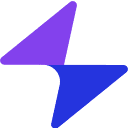
Mapify
An AI tool that can quickly convert documents, web pages, videos and many other contents into mind maps, aiming to improve users' information processing and memorization efficiency.

XAnswer
A powerful free AI search tool that combines information search across the web, instant answer provision and mind map generation.

Xiaoyi AI
The intelligent assistant launched by EaseUS, which combines AI copywriting, AI painting, AI special effect words and other functions, is designed to improve the efficiency and experience of users in office and creative scenarios.

Wanxing Zhiyan
The AI PPT and presentation creation software from Wanxing Technology is designed to simplify the process of creating presentations by utilizing artificial intelligence technology, providing a wealth of templates and resources, and supporting one-click recording and streaming.

No comments...
