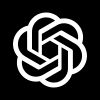Products
Remini is an AI photo enhancement app developed by BigWinePot (Beijing Big Gourmet Technology Company). Since its launch on March 13, 2023, Remini has quickly gained the love of users and recognition in the market by virtue of its powerful AI technology and excellent photo restoration ability. Whether on the web or mobile, Remini can fully satisfy users'Image Restorationwith sharing needs.
Key Features
- Photo and Video EnhancementRemini helps users enhance, sharpen and de-blur their photos and videos by converting old, pixelated, blurry or damaged photos into HD. It uses advanced machine learning algorithms to "guess" and fill in missing details, bringing clarity back to blurry photos.
- Generate sketches with one click: Users can convert photos into sketch effects with Remini in one click and experience different artistic styles.
- Generate AI avatar: Remini has powerful image generation capabilities to generate stunning AI avatars to meet the personalized needs of users.
- AI Filter Function: Remini also offers a wide range of AI filters, including clay filters, which allow users to easily create unique photo effects. These filters not only make photos look more interesting and vivid, but also help users stand out on social media.
Usage Scenarios
- Personal Photo Restoration: Users can upload old photos that they've treasured for years to Remini and use AI technology to remove the signs of age and bring back the luster of those precious memories.
- Social Media Sharing: Users can use Remini's AI filter feature to add unique artistic effects to their photos and then share them on social media to attract more attention and likes.
- Professional Photographic Post-Processing: Remini is also an indispensable post-processing tool for photography enthusiasts or professionals. It helps users to quickly optimize the quality of their photos and improve their work efficiency.
Operating Instructions
- Download & Installation: Users can download and install the app from their mobile app store or the official Remini website. After installation, open the app and register an account.
- Upload photosSelect the "Upload photos" option in the application interface and then select the photos you want to repair or enhance from your phone's photo albums.
- Selection of functions: Choose the appropriate functions according to the needs, such as photo enhancement, video enhancement, one-click sketch generation or AI filters, and so on.
- Waiting to be processed: The app automatically processes the photo and the user only has to wait for a few moments to see the processed result.
- Save & Share: Once processing is complete, users can preview the photo effect and choose to save or share it on social media platforms.
In addition, Remini provides an easy-to-integrate API for developers to apply its features to other projects. This provides more possibilities for Remini to be widely used.
![FLUX.2 [klein]](https://www.aifun.cc/wp-content/uploads/2026/01/20260116222022-ddbc1.png)
![FLUX.2 [klein]](https://www.aifun.cc/wp-content/uploads/2026/01/20260116222022-ddbc1.png)